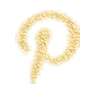Welcome to the first blog design tutorial! So as you guys may or may not know, I am a blog designer. It is one of my favorite things to do. I just love it! Somethings are pretty tough and other things on pretty easy. So I thought why not give you guys a quick tutorial on a blog design element!
Today we are going to talk about making a Blog Design Button. These little babies are extremely useful on your blog. They are great for sharing on other blogs and can be used as advertisement.
Below is a simple blog button I created and I am going to show you how to do so.
Step 1: Design Your Button
First you must create the button using a design software. I use photoshop.
Create a 200x200 canvas. This canvas is what you will put your text on.
As you can see in the above picture that is the text and a graphic.
Step 2: Save & Upload
Save it in .png format and then upload it to a photo sharing website such as tiny pic or photobucket.Pretty easy huh? Next is the coding.
Step 3: Coding
BELOW IS THE CODE
Copy the above code & paste it in an HTML/JAVASCRIPT gadget on blogger.
Step 4: Edit Code
So to make it your own, you need to edit the button! I am going to walk you through that.
1. Change the lines "http://www.christinalorainedesigns.com/pic.png" to your photo link.
Change "BLOG NAME GRAB BUTTON" to your blog name. Make sure to keep the quotation marks.
2. Change the line "http://www.christinalorainedesigns.com" to your blog link. Also, make sure to keep the quotation marks.
Click save and bam! There you go, a new blog button :)